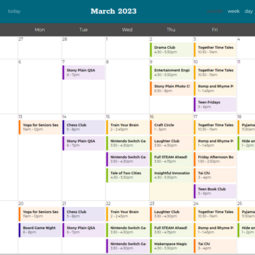3D Printing
The Stony Plain Public Library is happy to provide a 3D printing service to the public.
About 3D Printing
A 3D printer has many uses! You can use it to create a prototype for a larger project, create models, create replacement parts, and many more things!
There are a lot of terms you may not be familiar with, thankfully HP has created a handy glossary to help you learn!
How do I get a 3D file?
There are many programs you can use to create your own, but for starting out we recommend TinkerCAD.com. All you need is an email address to create a free account and you can start right away! It's free and you can use it anywhere.
If you don't want to create your own, you can look online for one that someone else has made. Some sites that offer files for 3D printing include:
You can follow us on these platforms:
Printing Details
At only 10 cents a gram, 3D printing is surprisingly inexpensive.
For specialty filament/orders (such as wood, transparent, or nozzle changes), it will be 25 cents a gram.
Please note: some smaller and more detailed objects require a special nozzle to print. You will be notified of charges before we print.
All of our print jobs default to 15% infill (object density) and 100% scale.
A single piece must fit within 223mm x 223mm x 205mm but larger objects can be printed in pieces that can be connected (e.g. glue) after printing.
We have a variety of filament options:
|
Black |
White |
Grey |
|
Silver |
Yellow |
Transparent |
Wood |
Please note: The colours in the images are as accurate as we can make them. Differences in colours may be present depending on the device you are viewing the images on. Filament samples are available at the library if you would like to see them in person before requesting a print.
This depends on the size of your object. Smaller objects will be closer to an hour while larger objects can take 24 hours or more.
Our current estimated wait time is 1-2 weeks
The first step to painting a 3D printed object is to get it ready to be painted. Remove supports and clean up any rough print features.
Tools that can be helpful in this step:
- Craft knife
- Sandpaper
- Tweezers
- Pliers
The goal of this step is to remove any extra unsightly bumps from the printing process. No matter how you remove supports and bumps, be careful! Bits can end up flying anywhere, so eye protection is recommended.
Start with 120-grit and work your way up (remember: the larger the number, the the finer the sandpaper). Work the sandpaper in circles to avoid scratches and avoid going over corners or fine details. 120-grit may just remove the finer details.
Once you make it to 200-grit, it's recommended you start using water during the sanding process. This prevents clogging and gives a smoother finish.
After you're done sanding to your likeness, brush away away any excess dust and rinse off the print. Let it dry completely before moving onto the next step.
All3Dp has a great article on how to smooth out your PLA prints.
"Why should I prime my print?" Primers hide any imperfections and the layer lines from the printing process.
A spray on primer can quickly cover the entire object. Make sure to get an even coat!
After your first layer, inspect to see if any sanding needs to be done to clean up any blemishes. Once that sanding is done, apply a another coat.
Repeat until you have a clean surface
There are three methods you can employ: spray painting, airbrushing, and brush painting.
Spray painting can be good for covering a larger project quickly. Make sure you get an even coat and put on a couple of layers. You may want to use masking tape to mark off areas you don't want covered by a particular colour. Make sure your spray paint is rated for plastic.
Airbrushing requires an airbrush, an air compressor, and paint. Keep the airbrush moving to get an even coat.
Brush painting can be better for smaller objects and finer details. It can also be the most difficult to get an even coat and hide brush strokes. Acrylic paints are recommended, as they are the easiest to work with, dry fast, and messes can be washed off with soapy water.
No matter what method you choose, you can add an (optional) clear coat on top to seal it in!
Please note, these are very basic guidelines that cover the majority of prints. Your specific object might require more research into better printing techniques (e.g. tabletop miniature painting). Some helpful resources may be the Wargames, Soldiers & Strategy and Tabletop Gaming magazines available through Libby.
Once we receive your print request we may contact you to address any potential concerns with your print. The library staff will not edit your design in any way other than changing the size, but staff may inform you if there are reasons your design will not print as desired.
3D Printing Guidelines:
- We reserve the right to refuse print requests if: they are outside the capabilities of our printer; are weapons or parts of weapons; could be considered obscene or hateful.
- Our 3D printer is used for primarily non-commercial purposes. If you require a large amount of a single file printed we may refer you to a commercial 3D printing service.
- If your object is not claimed within 2 months of printing we will assume ownership of the object.
- Some objects require support and adhesive aids. You are responsible for the purchase and removal of this material.
- Files uploaded to our server will be deleted after your object has been printed. If you require future copies, please retain your files for future submission.
- We will always endeavour to print the oldest item in the print queue, through we reserve the right to reassign priorities on a case-by-case basis.
DISCLAIMER: 3D printing is a new technology, and its use is primarily experimental. We cannot guarantee the quality or usability of objects produced. Objects created by this service often have sharp edges and/or are brittle, are not food safe, and are not suitable for use by small children.